Developing WordPress plugins can be rewarding, enhancing your website’s functionality and providing unique solutions tailored to your needs. However, creating a robust and efficient plugin is fraught with potential pitfalls. Whether a seasoned developer or a novice, understanding common mistakes in WordPress plugin development can save you time, effort, and headaches. This article explores some of the most frequent errors and offers practical advice on how to avoid them.
Ignoring WordPress Coding Standards
One of the most critical mistakes developers make is ignoring WordPress coding standards. These standards ensure that code is readable, maintainable, and consistent with other WordPress code. Ignoring these standards can lead to compatibility, performance, and security issues.
How to Avoid:
- Follow the Standards: Familiarize yourself with the WordPress coding standards.
- Use Linting Tools: Implement linting tools in your development environment to automatically check your code for compliance with these standards.
- Regular Reviews: Conduct regular code reviews to ensure adherence to best practices.
Lack of Proper Documentation
Proper documentation is essential for maintaining and updating your plugin. Lack of documentation can make it difficult for others (or even yourself) to understand the plugin’s functionality and logic, leading to increased maintenance costs and potential errors.
How to Avoid:
- Comment Your Code: Write clear and concise comments explaining the purpose of functions, classes, and significant code blocks.
- Create a Readme File: Include a detailed readme.txt file with installation instructions, usage guidelines, and a changelog.
- User Documentation: Provide user documentation or guides to help end-users understand how to use your plugin effectively.
Overcomplicating the Plugin
Adding too many features or overcomplicating your plugin can lead to performance issues and a poor user experience. A plugin that tries to do everything often becomes less effective and more challenging to maintain.
How to Avoid:
- Focus on Core Functionality: Identify the primary purpose of your plugin and focus on delivering that functionality effectively.
- Modular Design: Design your plugin modularly, allowing additional features to be added through extensions or add-ons.
- User Feedback: Gather user feedback to understand which features are essential and which can be omitted.
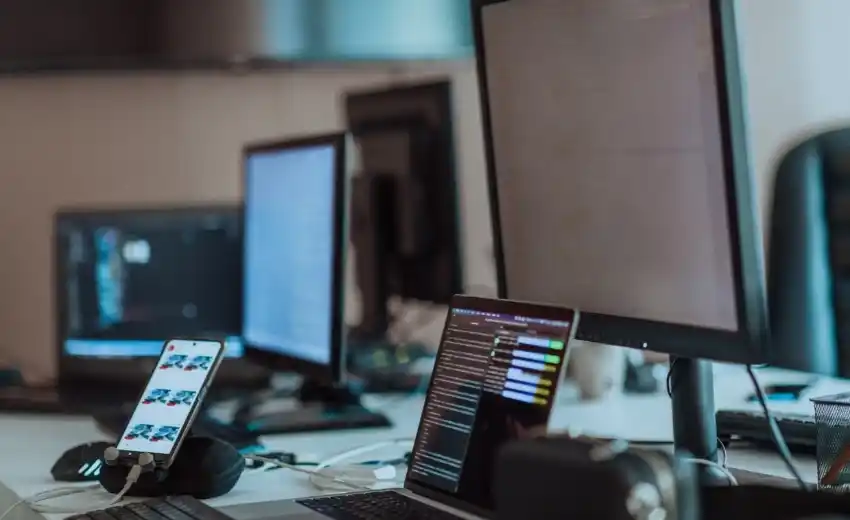
Neglecting Security Best Practices
Security is a paramount concern in plugin development. Failing to follow security best practices can expose your plugin and the websites using it to vulnerabilities and attacks.
How to Avoid:
- Sanitize Inputs: Always sanitize user inputs using functions like sanitize_text_field(), sanitize_email(), etc.
- Escape Outputs: Escape outputs using functions like esc_html(), esc_url(), etc., to prevent XSS attacks.
- Use Nonces: Implement nonces to protect against CSRF attacks.
- Validate Data: Always validate data before processing it.
Poor Performance Optimization
Plugins not optimized for performance can slow down a website, leading to a better user experience and higher search engine rankings. Everyday performance issues include inefficient database queries, excessive HTTP requests, and memory leaks.
How to Avoid:
- Efficient Database Queries: Optimize database queries and avoid running unnecessary queries. Use caching where appropriate.
- Minimize HTTP Requests: Combine and minify CSS and JavaScript files to reduce the number of HTTP requests.
- Memory Management: Ensure proper memory management to avoid leaks and optimize performance.
- Profile and Test: Use profiling tools and performance testing to identify and address bottlenecks.
Not Testing Thoroughly
Inadequate testing is a common mistake that can lead to bugs and compatibility issues. Thorough testing is essential to ensure that your plugin works as intended across different environments and scenarios.
How to Avoid:
- Unit Testing: Implement unit tests to test individual components of your plugin.
- Integration Testing: Conduct integration tests to ensure your plugin works well with other plugins and themes.
- Cross-Browser Testing: Test your plugin on different browsers and devices to ensure compatibility.
- User Testing: Gather feedback from real users to identify and fix usability issues.
Hardcoding Values
Hardcoding values in your plugin can make it difficult to update and maintain, as well as limit its flexibility and usability.
How to Avoid:
- Use Options API: Store configuration settings and other values using the WordPress Options API.
- Localization: Use translation functions to make your plugin translatable and adaptable to different languages and regions.
- Constants and Variables: Define constants and use variables for values that may change.
Ignoring Backward Compatibility
Failing to ensure backward compatibility can break existing functionality and negatively impact users who rely on older versions of your plugin.
How to Avoid:
- Version Checks: Implement version checks to handle different versions of WordPress and PHP.
- Deprecation Notices: Use deprecation notices to inform users of upcoming changes and provide alternatives.
- Gradual Changes: Make changes gradually and provide sufficient documentation and support for transitions.
Not Following the Principle of Least Privilege
Granting unnecessary permissions can create security risks and potential conflicts with other plugins or themes. Always follow the principle of least privilege when defining capabilities and roles.
How to Avoid:
- Define Capabilities: Define custom capabilities for your plugin and assign them to appropriate user roles.
- Check Permissions: Always check user permissions before accessing sensitive actions or data.
Neglecting User Experience
A plugin with a poor user experience can lead to frustration and abandonment. Ensuring a smooth and intuitive user experience is crucial for your plugin’s success.
How to Avoid:
- User Interface Design: Focus on creating a clean, intuitive, responsive user interface.
- Usability Testing: Conduct usability testing to identify and address user experience issues.
- User Feedback: Continuously gather and act on user feedback to improve the usability of your plugin.
In last Words
Developing WordPress plugins can be a rewarding experience, but it’s essential to avoid common mistakes that can compromise your plugin’s quality, security, and performance. By adhering to WordPress coding standards, providing proper documentation, focusing on core functionality, following security best practices, optimizing for performance, and thoroughly testing your plugin, you can create a robust and reliable plugin that meets your users’ needs.
Remember, successful plugin development is an ongoing process. Continuously gather feedback, update your plugin, and stay informed about the latest WordPress developments to ensure your plugin remains practical and relevant. By avoiding these common mistakes, you can develop high-quality WordPress plugins that enhance your website’s functionality and deliver a positive user experience.

